EC2 creation
Steps to create EC2 instance:
Step 1: Sign in to AWS. The AWS Management Console will open.
Note: You need to provide credit/debit card information for your new account.
Step 2: In service, click on EC2, or type "EC2" in the search box and then click Enter.
Scroll and select.
Step 7: Create a key pair "public" and "private" keys that will be used for securely connecting to your instance from your computer.
The public key will be a part of your EC2 instance configuration and the private key will be kept on your local PC or Mac.
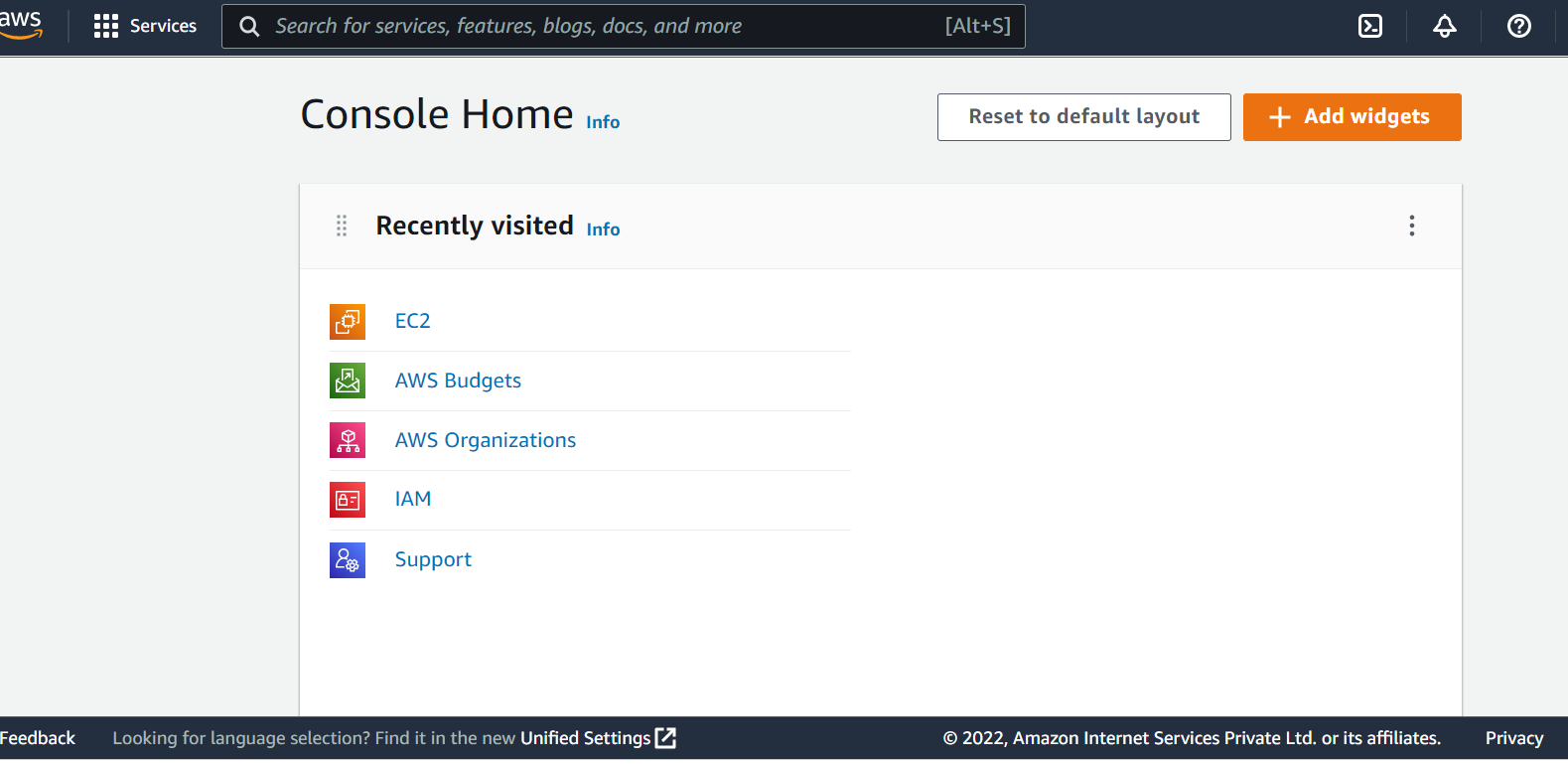







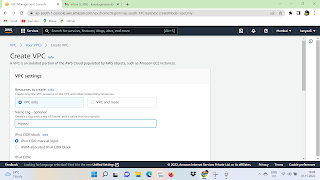.png)
Comments
Post a Comment