EXERCISE 6 : Hosting a static website on Amazon S3
Hosting a static website on Amazon S3:
Step 1:To create a bucket
Sign in to the AWS Management Console and open the Amazon S3 console at https://console.aws.amazon.com/s3/.
Step 2: Enable static website hosting
In the Buckets list, choose the name of the bucket that you want to enable static website hosting for.
Choose Permissions.
Under Block public access (bucket settings), choose Edit.
Clear Block all public access, and choose Save changes.
Choose Permissions.
Under Bucket Policy, choose Edit.
To grant public read access for your website, copy the following bucket policy, and paste it in the Bucket policy editor.
5. Choose Save changes.
Step 5: Configure an index document
1. Create an index.html file.
2. To upload the index document to your bucket, do one of the following:
Drag and drop the index file into the console bucket listing.
Choose Upload, and follow the prompts to choose and upload the index file.
404.html.Choose Properties.
At the bottom of the page, under Static website hosting, choose your Bucket website endpoint.







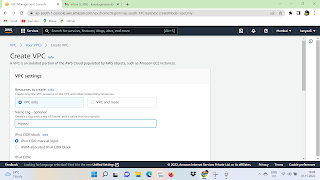.png)
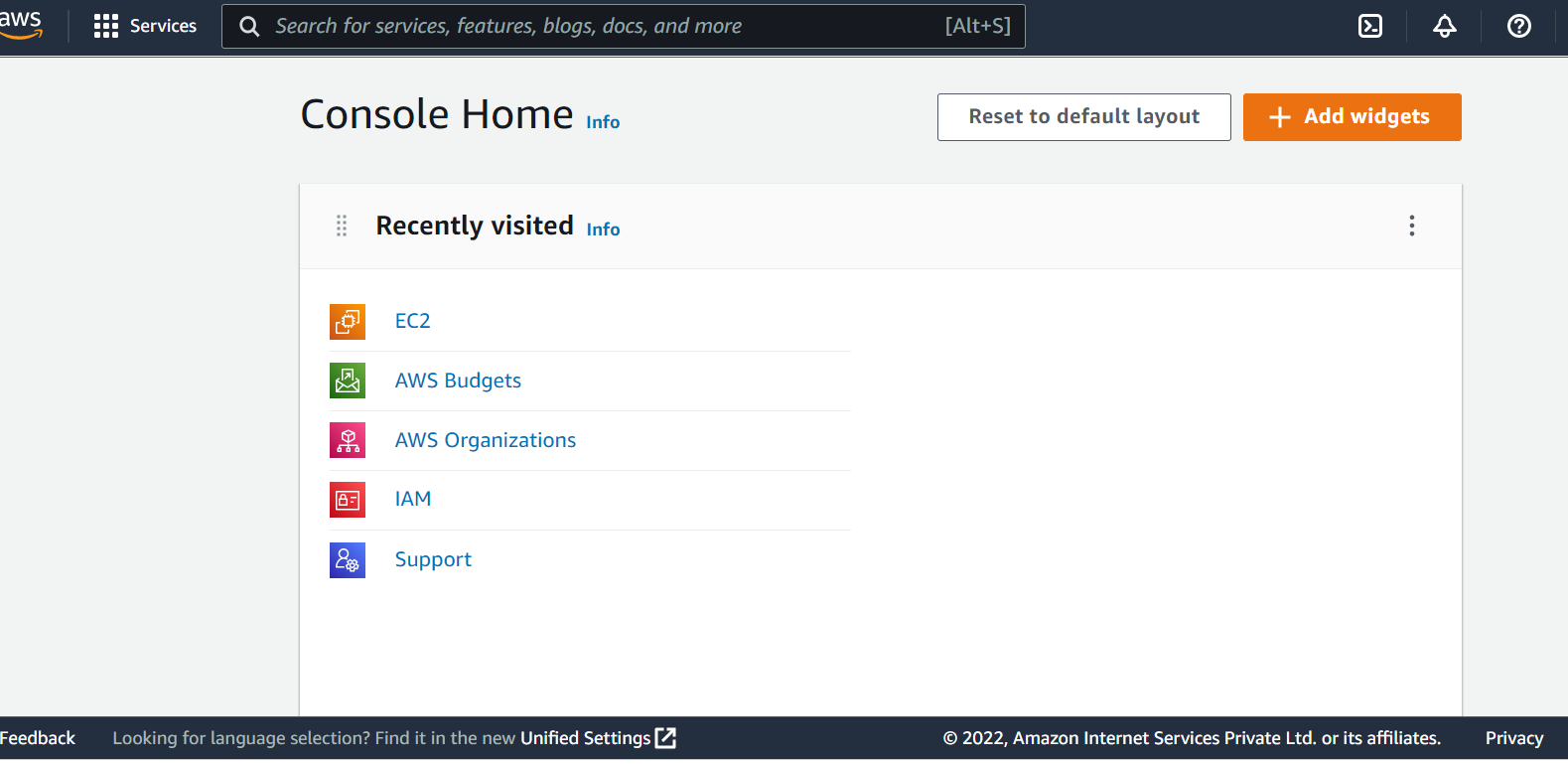
Comments
Post a Comment